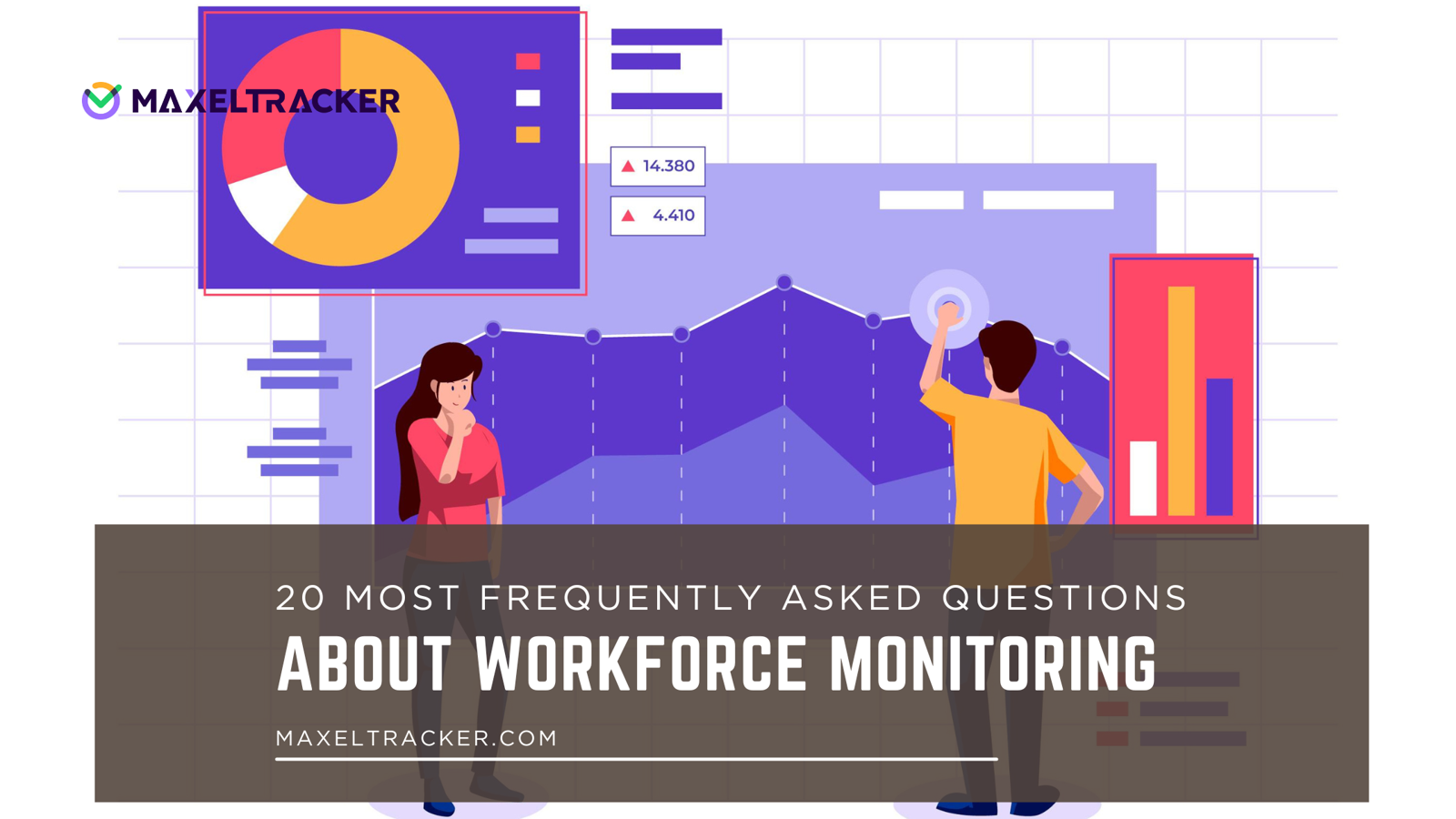
Employee monitoring is gradually becoming the standard practice for businesses around the world. While the concept of tracking employee productivity and performance is not new, the methods used today are far more advanced than they were just a few years ago. Thanks to tools like MaxelTracker, an employee monitoring software, companies can now gain real-time insights into how work is being done without disrupting employees’ daily routines.
MaxelTracker provides detailed data on how employees spend their work hours. It captures when employees log in and out, how often and how long they take breaks, which applications they use, how they navigate the Internet, and how they interact with coworkers through digital communication platforms. In addition to tracking general activity, MaxelTracker also helps managers analyze productivity by generating reports that summarize an employee’s performance across key metrics.
We’ve compiled a list of 20 common questions employees ask about workplace monitoring. We’ve also provided clear answers so you can confidently explain how monitoring works and how MaxelTracker is used in your organization.
Why does my employer want to monitor me?
There are several benefits to implementing an employee monitoring solution in the workplace. It helps boost productivity, improve project management, enhance data security, and identify any suspicious or harmful behaviour. Overall, monitoring is meant to support both the organization’s goals and employee performance.
Is employee monitoring legal?
The legality of employee monitoring depends on the country where the company operates. In many regions, the use of employee monitoring software is permitted, but specific legal requirements must be adhered to. For example, some countries require businesses to inform employees before implementing any monitoring tools.
It’s always best to consult with a legal expert to ensure compliance with local laws before introducing employee monitoring in the workplace.
In the United States, no federal laws prevent private companies from monitoring their employees. Employers have the right to a reasonable extent to verify that employees are fulfilling their responsibilities during working hours.
At the state level, the rules are largely similar. However, if your company is located in Connecticut or Delaware, you are legally required to inform employees that they are being monitored.
What if I don’t sign the consent forms for monitoring?
In situations like this, the Labour Code serves as your primary point of reference. In many cases, employees are not required to sign additional documents that fall outside the scope of the Labour Code.
However, the outcome can vary depending on the specific circumstances. Some employers may make signing consent forms a condition of employment, meaning you might not be able to proceed without agreeing to the monitoring policy.
How can I find out if I’m being monitored?
There are several ways employees can check if monitoring software is installed on their computer. In most cases, a software agent is installed on the device to collect user activity data. This agent is sometimes visible in the list of installed programs. However, skilled system administrators can hide these tools, making it more difficult to detect if your computer is being monitored.
Can my employer see my passwords?
No, MaxelTracker does not track or reveal personal passwords.
However, if you're entering passwords on a company-owned device where MaxelTracker is installed, certain types of monitoring, like keystroke logging from other software, could potentially capture them. MaxelTracker itself does not include keystroke logging features, so it does not record passwords or sensitive input fields.
If you're using a personal device, your employer cannot view your passwords unless they have physical or remote access to your device and have installed additional software beyond MaxelTracker.
Can my employer implement covert monitoring?
Yes, it is possible.
If you're using a company-owned device, your employer has both the technical capability and the legal right to install monitoring software without your direct knowledge. This type of surveillance is often allowed as long as it aligns with company policies and applicable laws.
However, if the device is your personal property, covert monitoring is far less likely. For it to happen, your employer would need physical access to your device and would have to install the software without your awareness, something that is both difficult to execute and legally questionable.
What can my employer see during monitoring?
Remote employee monitoring software can collect a wide range of data. For example, it can track how much time users spend on different applications, log their browser history, and review work-related emails and chat messages.
Some advanced tools, like MaxelTracker, even offer live screen streaming, allowing employers to view an employee’s screen activity in real time.
How can my employer use the collected data against me?
Employers are generally permitted to use data gathered through employee monitoring software in matters directly related to job performance. For instance, the data can help managers assess whether an employee is fulfilling their responsibilities efficiently or falling behind during working hours.
This information can also be used to evaluate whether productivity targets are realistic and if the workload needs to be adjusted across the team. While the goal is often to improve operations, the data may also be referenced in performance reviews or disciplinary actions if concerns arise.
Can my employer monitor my work PC?
Yes, they can.
From a legal standpoint, company-owned devices are considered the property of the employer. This means your employer has the right to monitor activity on those devices, as long as it aligns with applicable laws and company policies.
Can my work laptop be monitored at home?
Yes, it can. Since the laptop is company property, your employer has the right to monitor its usage—even if you’re working from home.
With the rise in remote work over the past few years, the use of remote employee monitoring software has also grown. Employers often rely on these tools to ensure productivity and maintain data security, regardless of where the work is being done.
Can my employer see what I do on my laptop when I’m connected to the company’s Wi-Fi?
If you’re using your laptop and haven’t installed MaxelTracker, your employer cannot monitor your full activity through MaxelTracker, even if you're connected to the company’s Wi-Fi. However, like any network admin, they may still be able to view the websites you access through the Wi-Fi network itself. This visibility is limited to URLs and does not include content, passwords, or encrypted data.
MaxelTracker only tracks activity on devices where it is installed and properly configured. If it’s not installed on your device, it won’t record your app usage, time logs, or screen activity.
Can my employer see where I’m working from?
Yes, they can, especially if you’re using a company-owned device for work. As mentioned earlier, employers are generally allowed to track employees' location of company property. This includes laptops, computers, and mobile devices. Location tracking is typically done using the device’s IP address, which helps determine where the user is working from.
Can an Employer Detect If I'm Using a Personal Email on My Work Computer?
Yes, an employer can access a personal email account if it has been used on a work computer. Since the device is company property, the employer may have both the legal right and the technical ability to view activities carried out on it, including access to personal accounts.
To protect your privacy, it's always best to avoid logging into personal emails or accounts on work-issued devices.
Can my employer monitor my direct Slack messages?
Yes, your employer can monitor direct Slack messages if you're using Slack on a company-owned device.
MaxelTracker does not capture keystrokes, but it does monitor website usage and can take screenshots at regular intervals.
If a direct Slack message appears on screen during those screenshots, it may be visible in the captured image. However, without keystroke logging, your private Slack messages are not directly recorded or stored by MaxelTracker.
Can my employer track me with GPS?
Yes, employers can legally track you using GPS if you are working on company-owned devices such as laptops, computers, or mobile phones. Since these devices belong to the company, employers are permitted to use the employee location tracking system to monitor work-related activities.
Can my employer record audio at the workplace with Maxeltracker?
No, MaxelTracker does not support audio recording. While some monitoring tools may allow employers to record audio using company devices, MaxelTracker does not include this feature. It focuses solely on screen activity, application usage tracking, website tracking, and productivity metrics without invading employee privacy through microphone access or audio surveillance.
Can my employer record the contents of my device screen?
No, your employer cannot record the contents of your device unless they have direct access to it. Without permission or physical access, monitoring or recording your screen is not possible.
Can my employer view files on my device?
No, your employer cannot view files stored on your device unless they have direct access to it. Without access or specific permissions, those files remain private.
Can my employer make audio recordings during non-working hours?
No, MaxelTracker does not support audio recording features. Even during non-working hours, the software does not record or access microphone data. If you're using a company-owned device, your employer may have installed other tools with audio capabilities before giving you the device, but MaxelTracker itself does not include this functionality.
Are there any advantages to my being monitored?
Yes, there are definite benefits to being monitored at work.
Employee monitoring software can serve as an objective way to show your value to managers. When your performance is tracked accurately, it becomes easier to prove your contribution to the team. This can also support your case when opportunities for promotions or raises arise, as you'll have solid data to demonstrate your achievements. In short, consistent and high-quality work combined with transparent monitoring can help you grow professionally.
Conclusion
In conclusion, understanding the ins and outs of workforce monitoring is essential for both employers and employees in today’s dynamic work environment. As we’ve explored the 20 most frequently asked questions about workplace monitoring, it’s clear that transparency, communication, and respect for privacy are key to fostering a positive workplace culture.
By embracing effective monitoring practices, organizations can enhance productivity while ensuring that their team members feel valued and trusted. As we move forward, let’s continue to engage in open dialogues about workforce monitoring, ensuring that it serves as a tool for growth and collaboration rather than a source of concern. Remember, a well-informed workforce is a more empowered one!
Continue exploring more and stay updated with latest trends in employee monitoring.






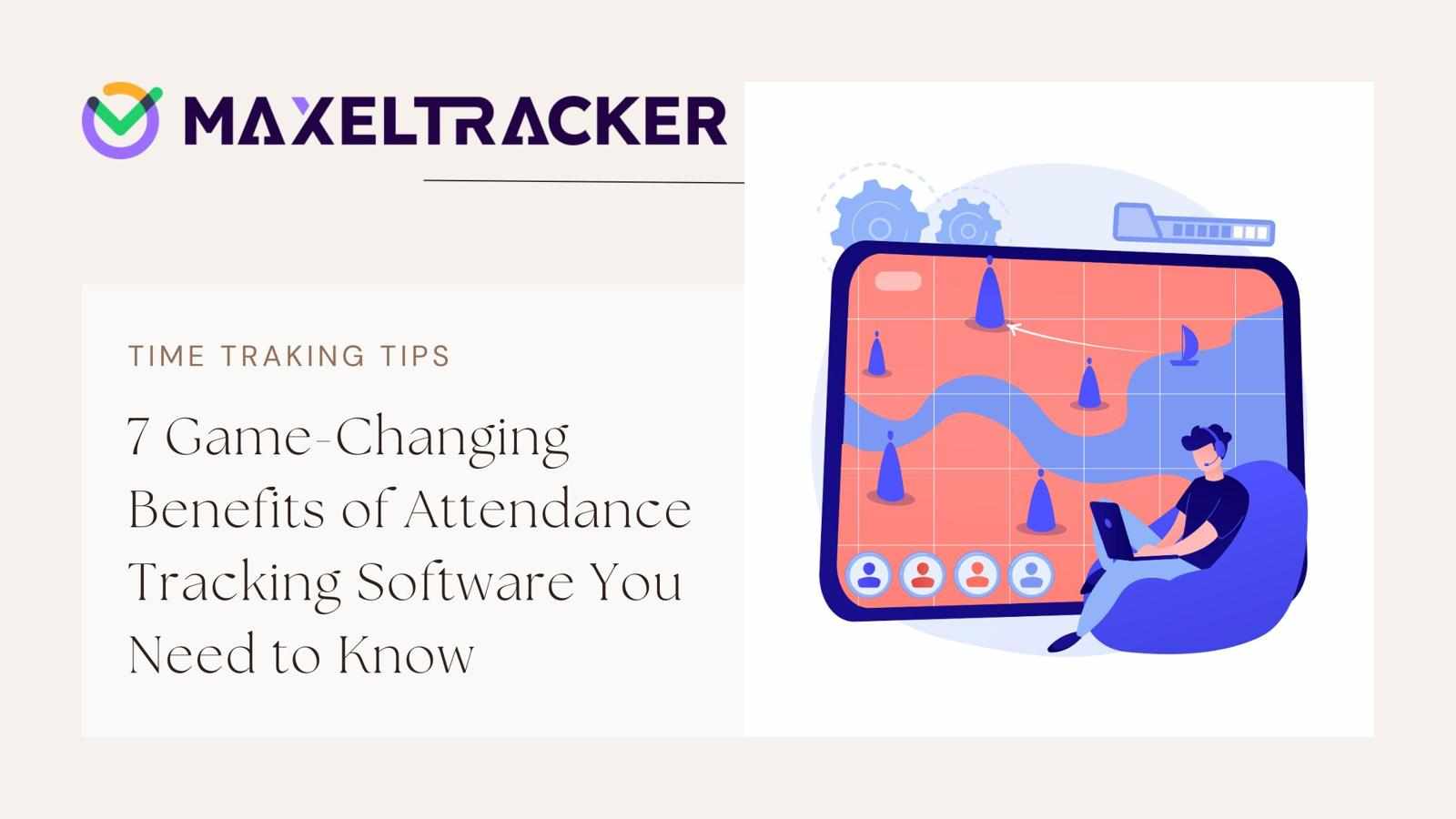

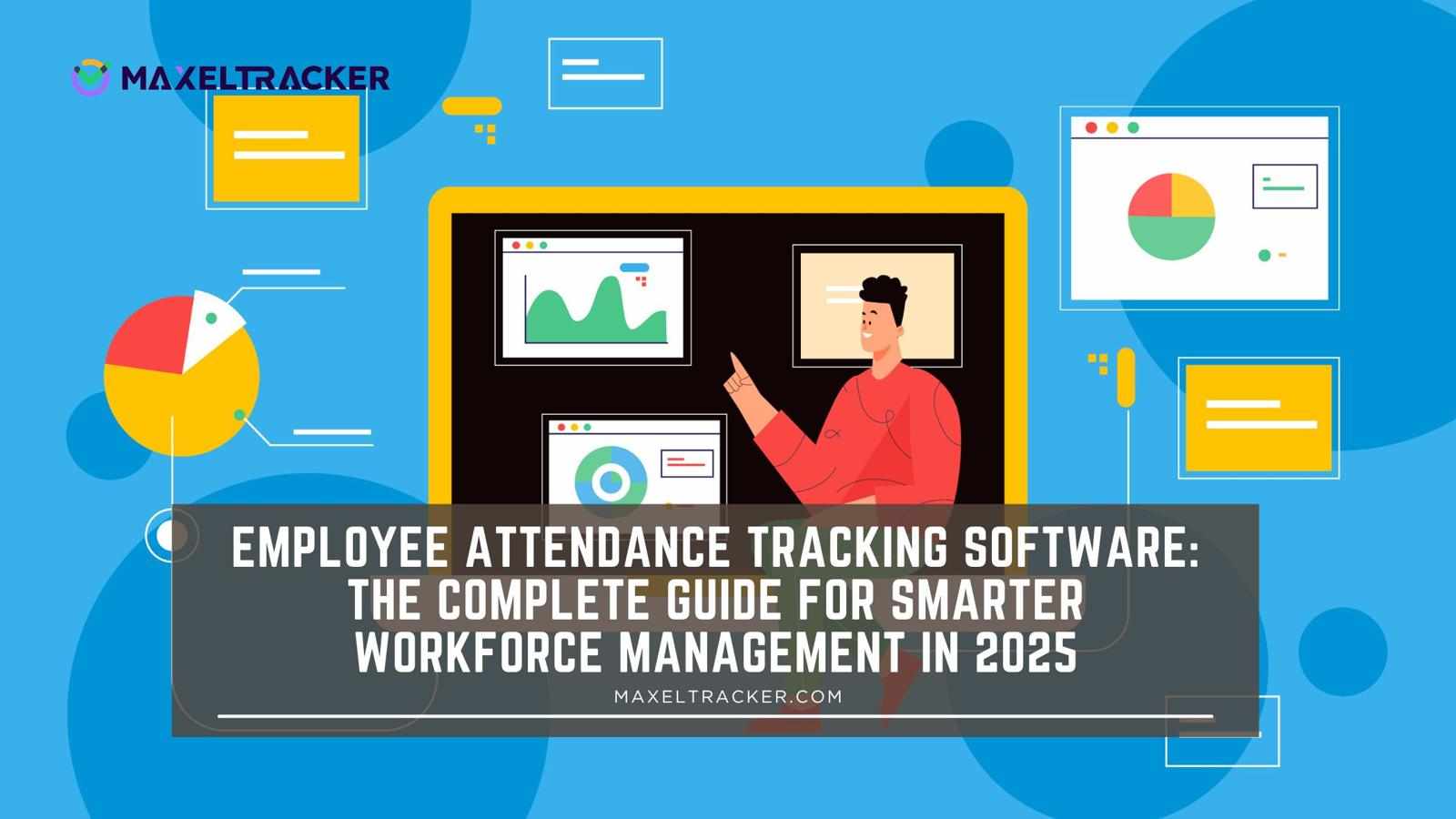
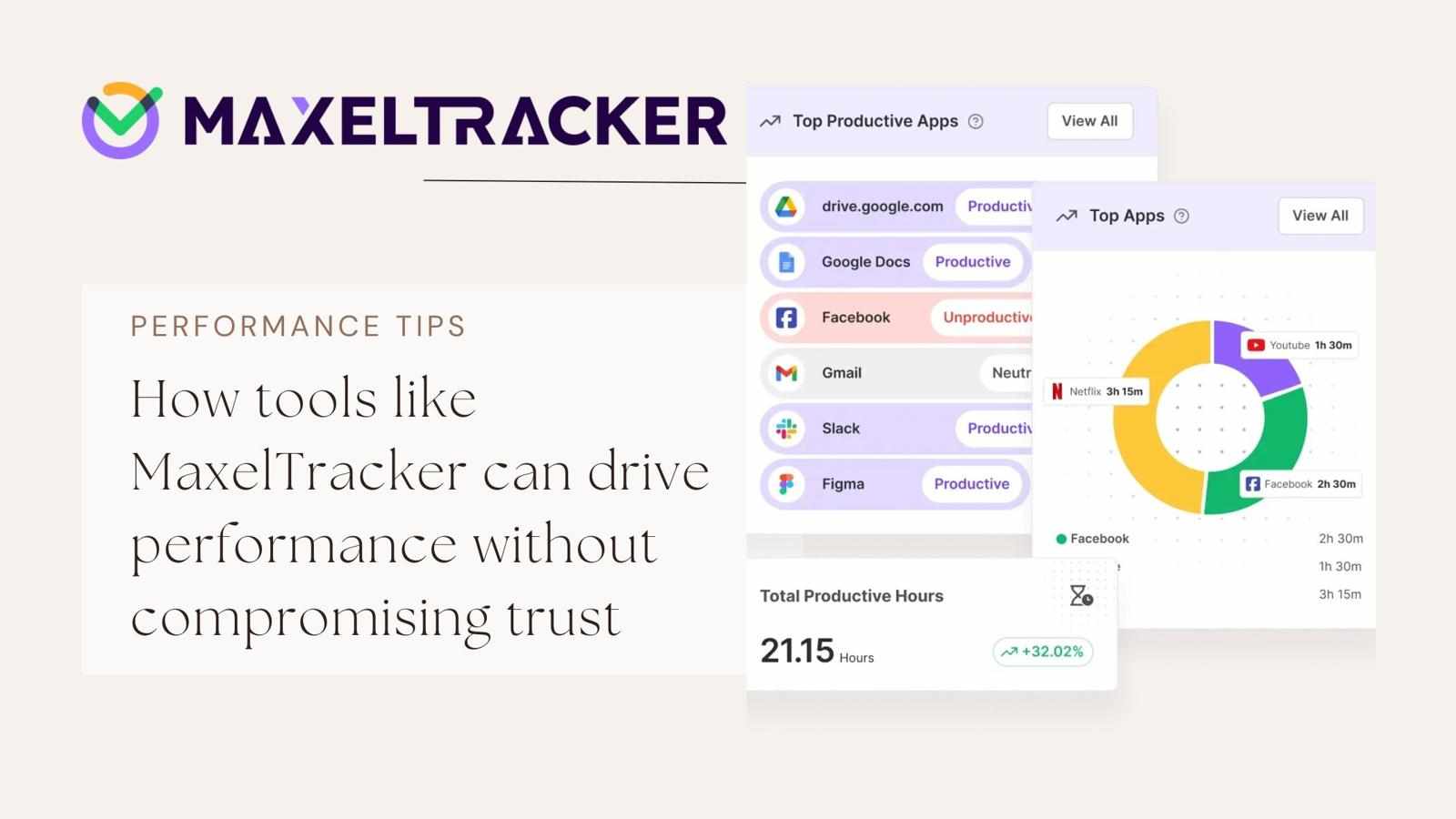


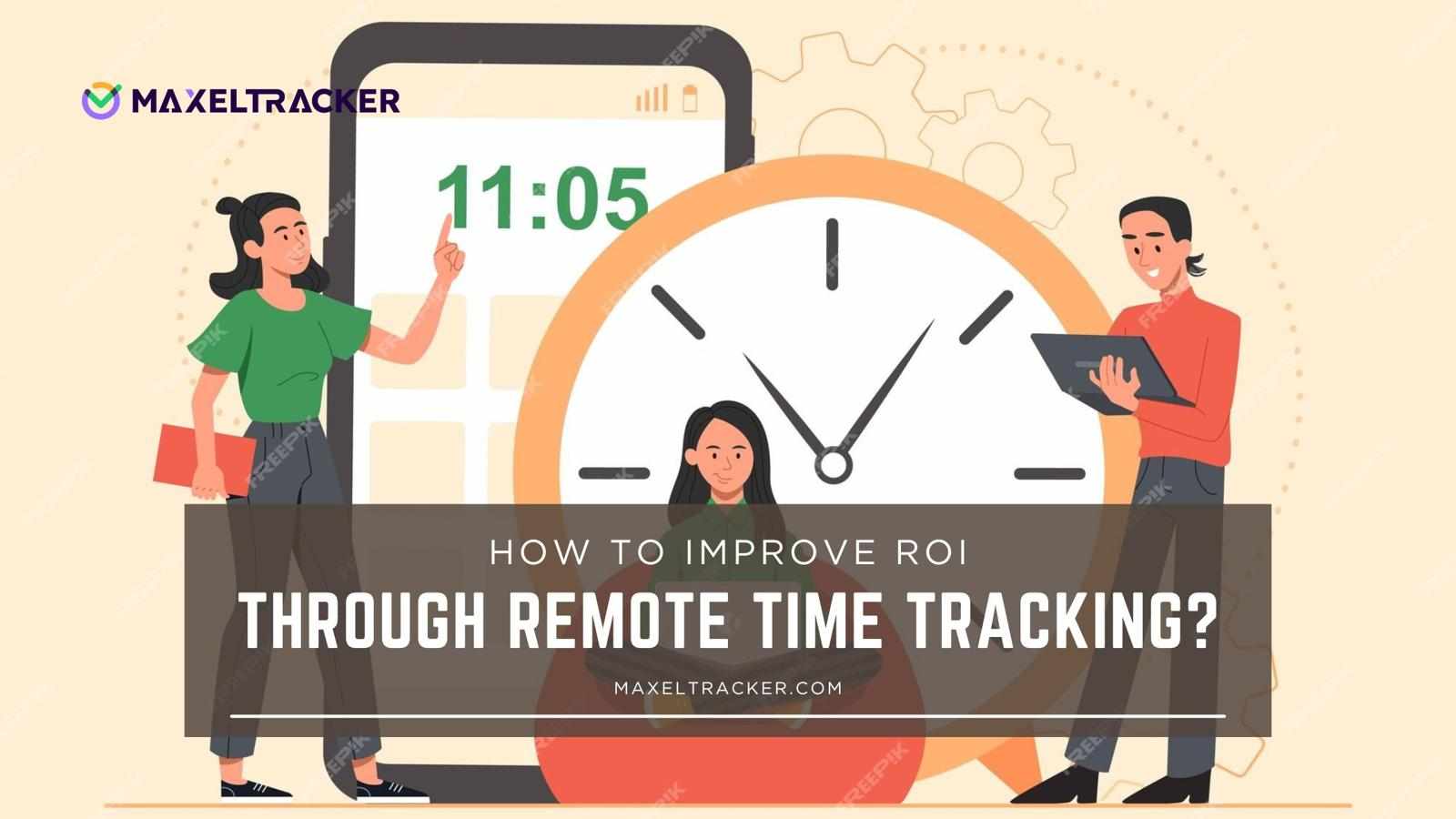
Write a comment ...