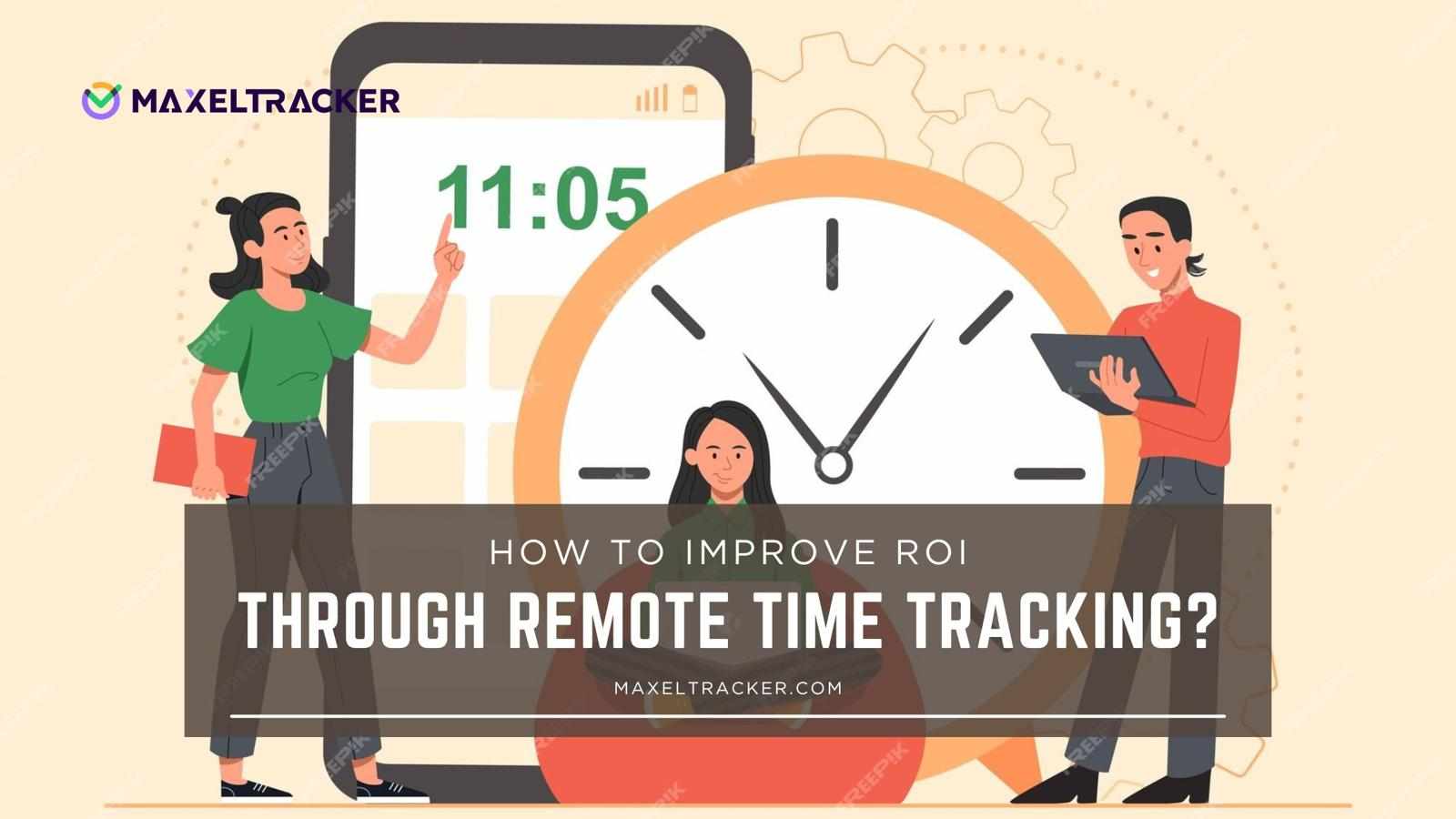
When your team works from home or different locations, it can be hard to know how time is being spent each day. That’s where time tracking for remote employees makes a big difference. It helps you see what’s getting done, how long tasks take, and where time might be slipping through the cracks.
Using remote workers' time tracking isn’t about watching every move; it’s about understanding the work better so you can make smarter choices and become more productive. You can identify what's working, address what’s not, and ensure your team’s time yields real results.
In this post, we’ll show you how tracking time can help you reduce costs, improve productivity, and get more value out of every work hour.
What Does the ROI of Remote Time Tracking Mean?
When we discuss the ROI of remote time tracking, we’re essentially asking, How much value is your business deriving from tracking time effectively, compared to the cost of doing it?

In simple terms, it's about understanding how each hour your team works contributes to your bottom line. Time tracking for remote employees gives you real visibility into where work hours go—across tasks, projects, and entire teams. This kind of insight helps connect the dots between effort and results. Whether it's billable client work or internal tasks, remote workers' time tracking helps you see exactly how time impacts project delivery and business performance.
Accurate tracking removes the guesswork. Unlike manual time sheets that are often filled with gaps or mistakes, digital time tracking shows what’s getting done, who’s doing it, and how long it takes. These details help you manage budgets better, control project costs, and support your team’s productivity.
So, when we talk about ROI here, we’re asking:
Is the time your remote team spends on work leading to things your business truly values—like timely project completion, satisfied clients, and higher profits?
What Are the Benefits of Remote Employee Time Tracking Software?
Bringing time tracking for remote employees into your business isn’t just about keeping tabs on hours. It’s a smart move that can lead to a stronger return on investment, but how exactly?

1. Increases Productivity
When you can see how work hours are being spent, it becomes much easier to spot what’s working and what’s not. With that kind of visibility, teams can fine-tune their workflows and cut down on wasted time.
It also creates a sense of accountability. When everyone knows their time is being tracked fairly, it encourages better focus and time management, which naturally leads to getting more done.
Businesses that record work hours will also have an easier time creating client invoices and paying staff (including hourly employees and freelancers).
2. Reduces Manual Workload for Admin Teams
Time tracking software takes the hassle out of payroll by automatically recording employee work hours. No more chasing timesheets or entering data by hand.
By reducing manual processes, it also lowers the risk of errors and takes a big load off your HR and admin teams. With a smoother system in place, they can spend less time fixing mistakes and more time focusing on the things that move the business forward.
3. Greater accuracy
When employee working hours are tracked accurately, employees get paid exactly what they’ve earned, and that builds trust. It also helps the business stay compliant with labour laws and avoid costly mistakes.
Clear, precise records reduce misunderstandings between teams and management. No more guesswork or back-and-forth about who worked when.
Plus, modern time tracking for remote employees can be tailored to your company’s needs. Whether it’s tracking overtime, project hours, or specific work patterns, you get the flexibility to monitor what matters most.
4. Strengthens Team Collaboration
Time tracking software does more than just log hours; it helps teams work better together. When everyone can see who’s working on what, it becomes easier to plan, share responsibilities, and avoid overloading anyone.
For managers, this visibility means they can allocate tasks more fairly and step in before burnout happens. And for remote or hybrid teams, time tracking helps keep everyone connected, filling the communication gaps that often come with working from different locations.
5. Builds Employee Trust
When time tracking is used openly and with clear communication, it can help build trust, not break it.
Instead of feeling micromanaged, employees feel included when they’re part of the conversation around how and why the tool is being used. When the focus is on improving the efficiency of an employee and supporting the team, not just monitoring it creates a healthier, more collaborative work environment.
How Remote Time Tracking Delivers Real ROI?
Now that we’ve unpacked what ROI means when it comes to tracking employee time, let’s look at how it pays off in the real world. These areas are where remote time tracking makes the biggest difference, helping you cut costs, boost revenue, and make smarter decisions along the way.

1. Reduces Errors and Replaces Manual Timesheets
Accurate time tracking starts with using the right tools. When teams move away from filling out timesheets by hand or juggling spreadsheets, everything becomes a lot more consistent and less prone to mistakes.
Take a remote customer support team, for example. They were using spreadsheets to log hours, and while it got the job done, small errors would creep in and delay payroll every month.
Once they switched to automated time tracking of remote employees, things changed. Data was recorded in real time, entries were more accurate, and payroll started running like clockwork.
2. Increases Billable Hours and Improves Invoicing Accuracy
When time is tracked accurately, you get paid for every minute of work, and your revenue reflects it. Logging time as work happens helps teams capture everything they’ve done, right down to the smallest task.
Take a consulting agency, for instance. Their team used to log time at the end of the week, which often led to missing billable hours. As a result, invoices didn’t fully reflect the work they had put in.
Once they started using a time tracking tool with real-time reminders, the team began logging tasks right away. This small shift made a big impact. Invoices went out faster, billing became more accurate, and cash flow improved without adding extra admin work.
3. Helps Teams Perform Better with Real-Time Insights
When managers have real-time data, they can make quicker, smarter decisions that truly support their teams. Being able to see work as it’s happening makes it easier to spot who’s ahead, who might be falling behind, and where priorities need to shift.
Imagine a hybrid design firm where the team lead noticed some tasks were dragging longer than expected. Using productivity insights, they adjusted the workload across the team. The result? Projects moved faster, and no one felt overwhelmed.
That kind of visibility helps prevent delays, strengthens timelines, and encourages better teamwork. It gives you the right information at the right time so your team can stay focused and balanced.
4. Help to Control Project Costs and Use Resources Wisely
When you have accurate time data, it’s much easier to understand how much effort each task takes. Without it, it’s easy to underestimate the time needed, which can lead to budget overruns and stretched teams.
Take a software agency that started reviewing its time tracking reports weekly. They spotted a pattern; one specific feature was taking twice as long to complete as they had estimated. With that insight, they adjusted future project quotes, reassigned tasks more efficiently, and fine-tuned their sprint planning.
These simple tweaks helped them stay within budget, manage resources more effectively, and set more realistic expectations for future projects.
5. Cuts down on Admin Work with Smart Automation
HR and admin teams shouldn’t have to spend their days chasing timesheets, fixing errors, or double-checking approvals. All those little tasks can quickly pile up and pull focus away from more important work.
Take a growing startup, for example. They swapped out manual time entries for an automated time tracking tool that connected directly to their payroll system. From then on, time was logged, synced, and organized automatically.
Manual corrections became rare, payroll ran faster, and the whole process felt a lot less stressful. With automation taking care of the busywork, the HR team finally had time to focus on what mattered: onboarding new hires, improving employee engagement, and supporting the team more effectively.
Conclusion
Tracking time isn’t just about counting hours. It’s about making better decisions, helping your team work smarter, and getting real value from every task, project, and workday.
Whether you're handling payroll, managing project costs, or trying to boost everyday productivity, the right tool brings the clarity you need to do it all more effectively.
With MaxelTracker, your team gets more than just visibility into their time; they gain control. You can say goodbye to manual timesheets, reduce unnecessary labour costs, and tap into real-time insights that help you plan better and move faster.
So ask yourself:
If your current setup isn’t showing you where your team’s time goes, how much is it holding you back? And more importantly, what could your business achieve if every minute worked in your favour?
MaxelTracker is built to help teams like yours track time with precision, improve performance, and make every decision backed by data. With automation, detailed productivity analytics, and smart integrations, it gives you everything you need to see real ROI without adding more to your plate.
Ready to see the ROI of time tracking in action?
Book a demo and discover how MaxelTracker can help you reduce costs, improve focus, and make every work hour count.
Did you enjoy the article? Don't forget to check out below once as well and stay updated with the latest employee monitoring trends.


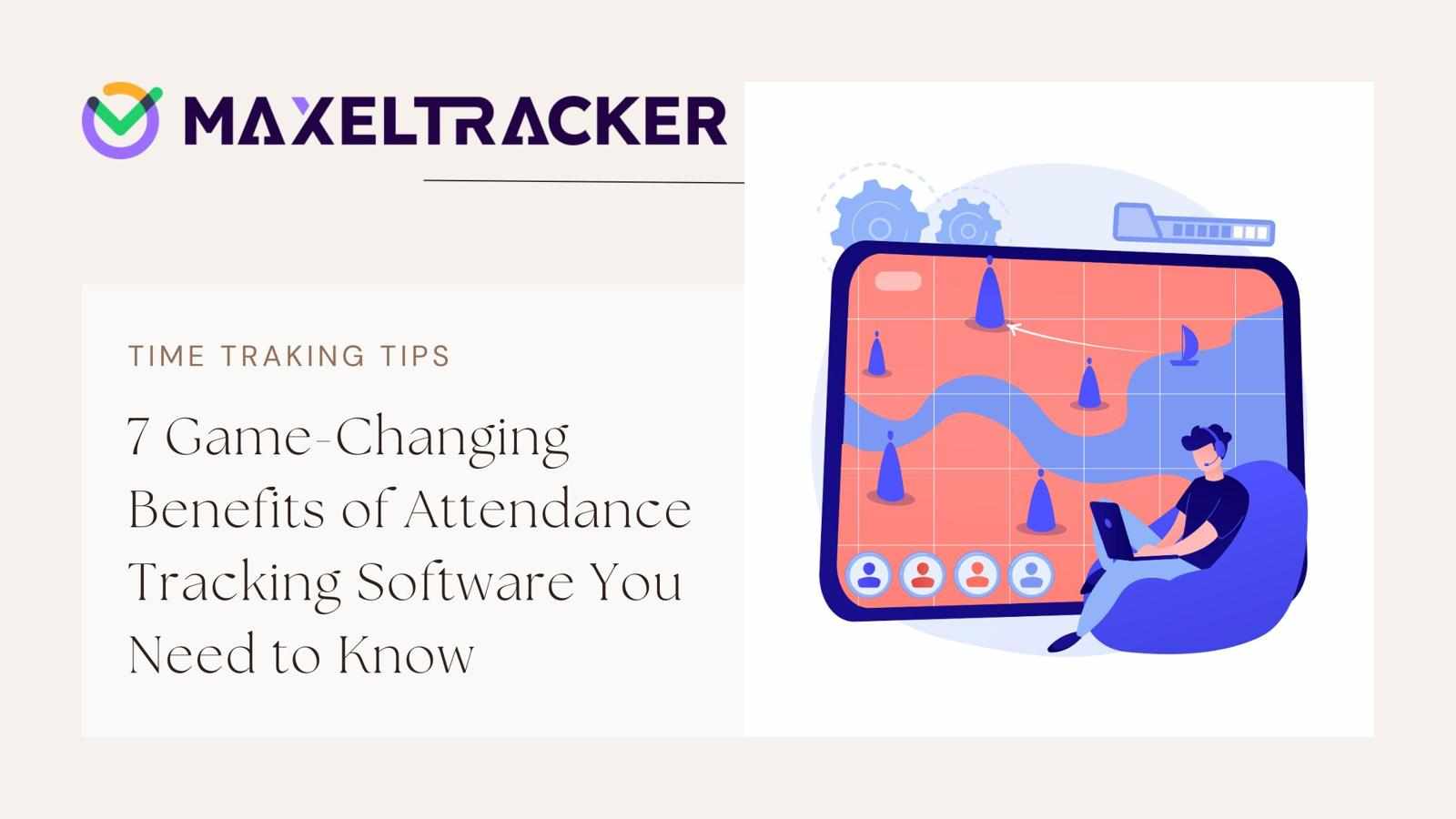

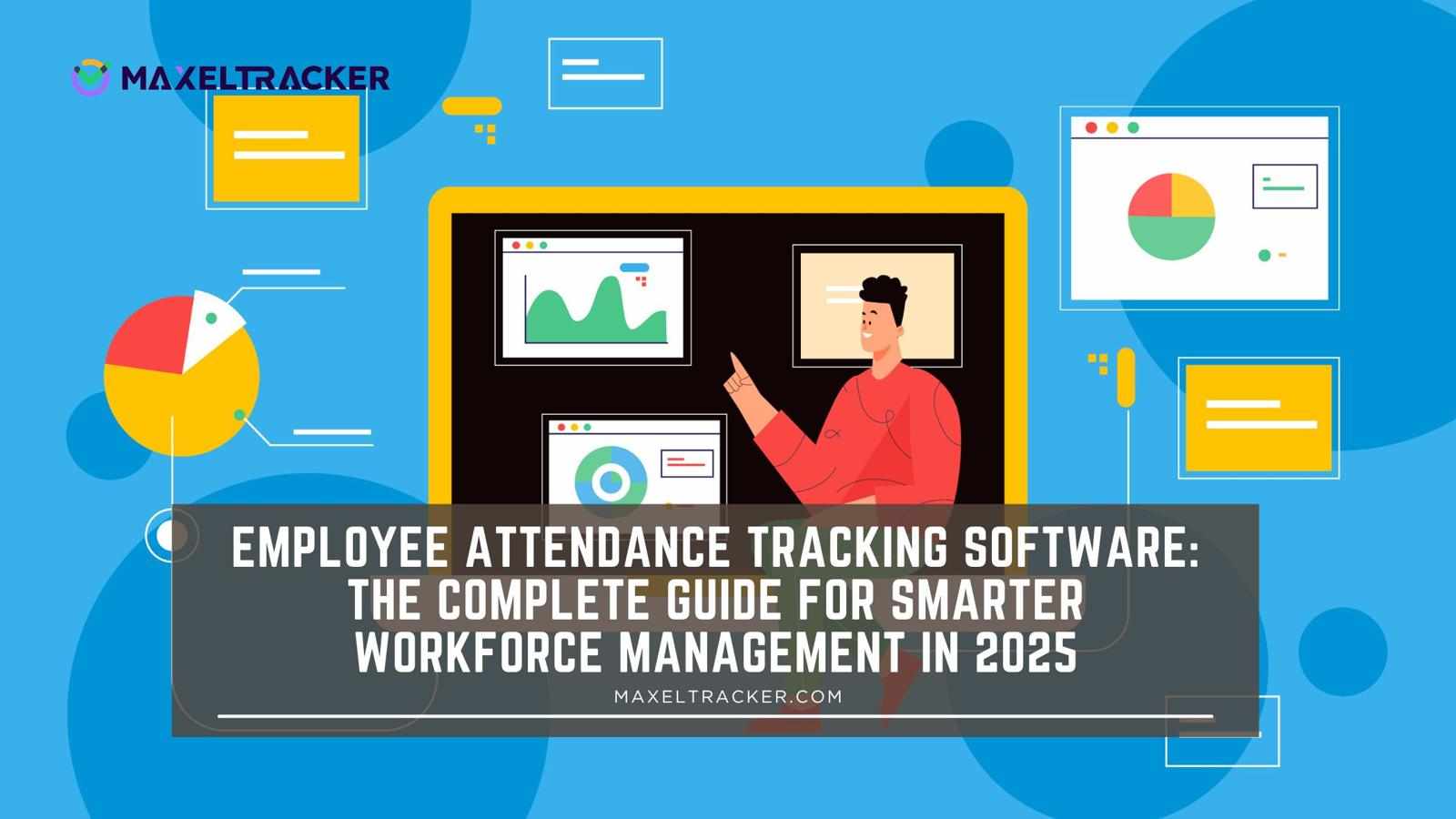
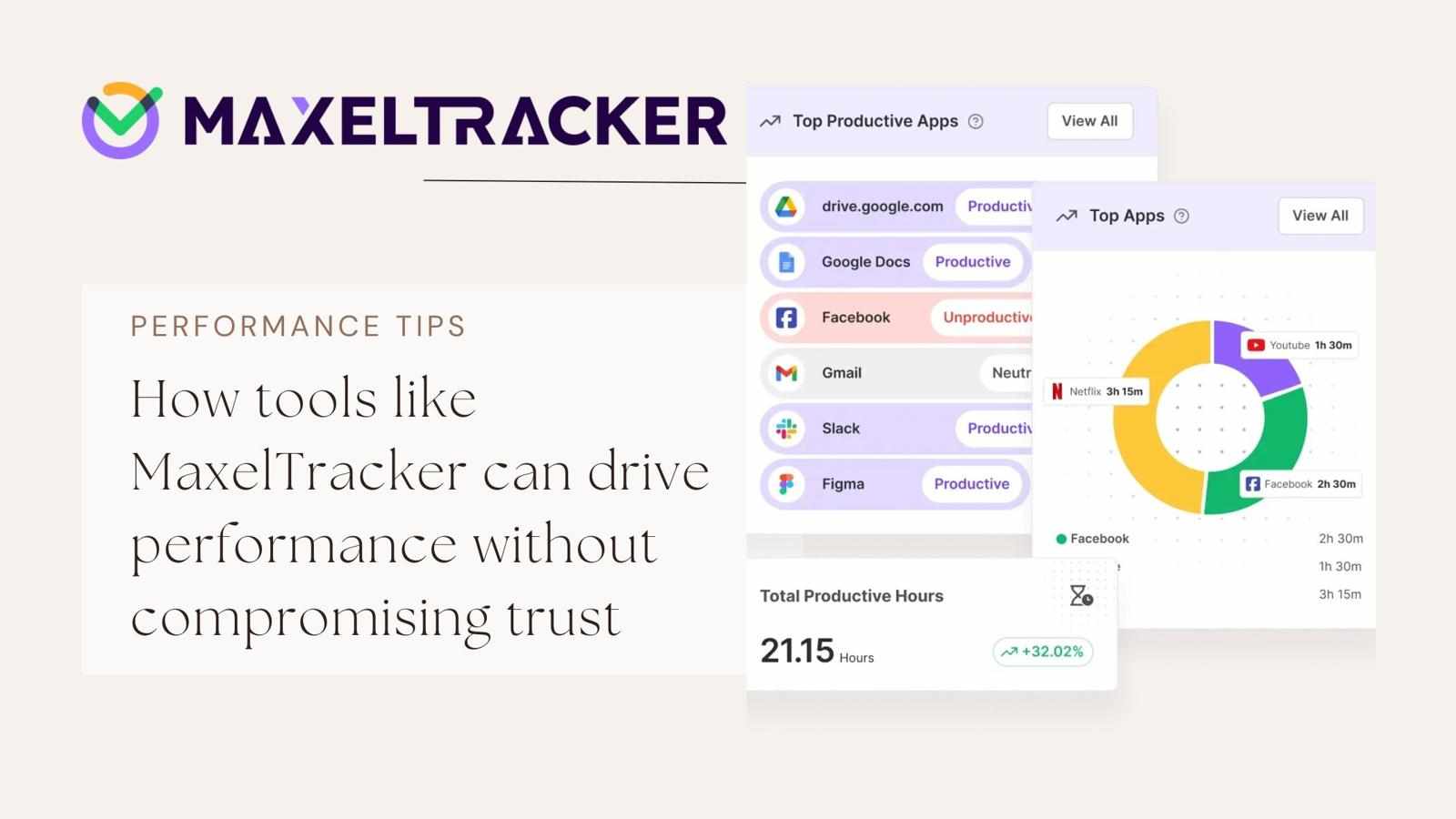

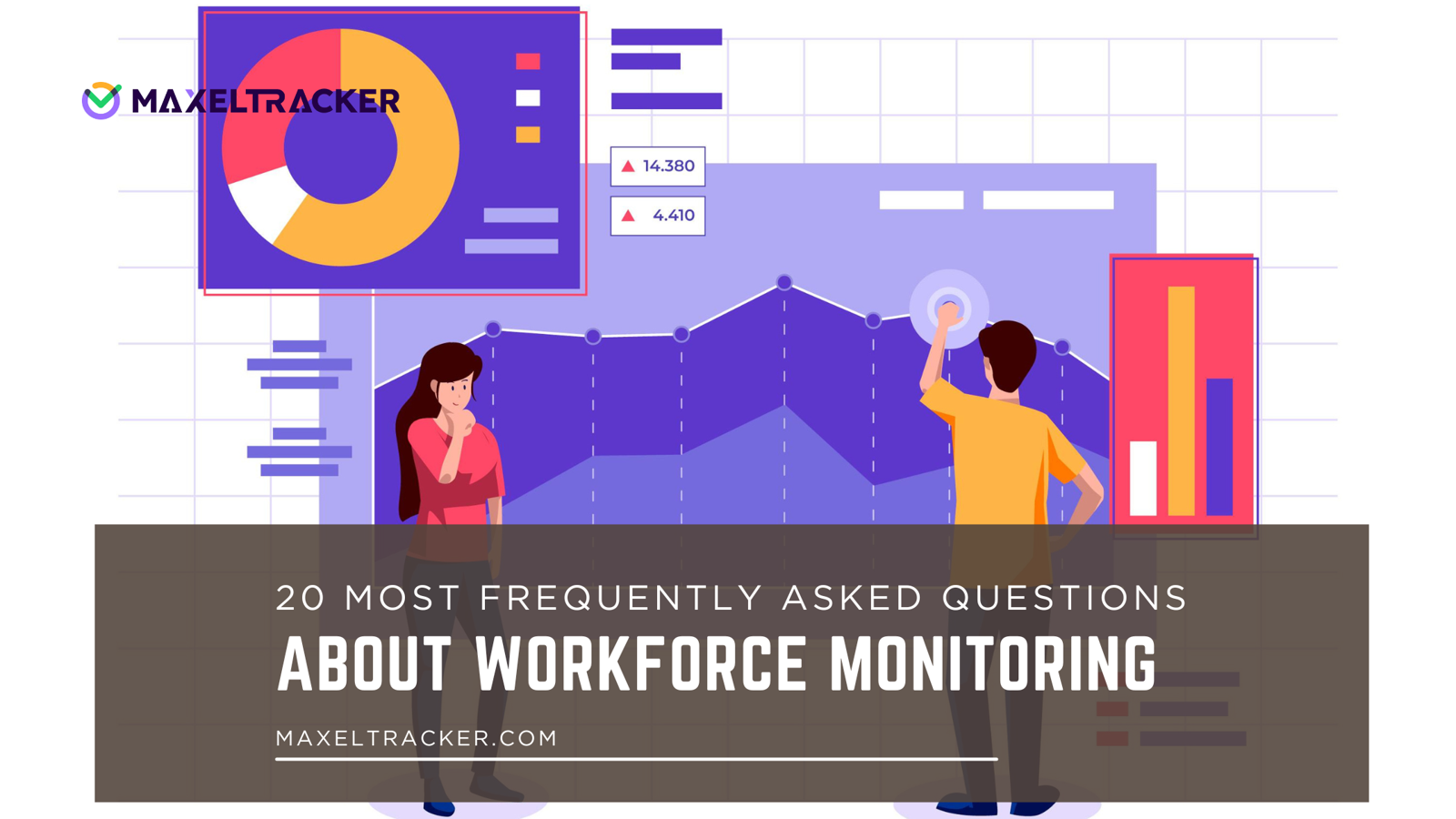

Write a comment ...